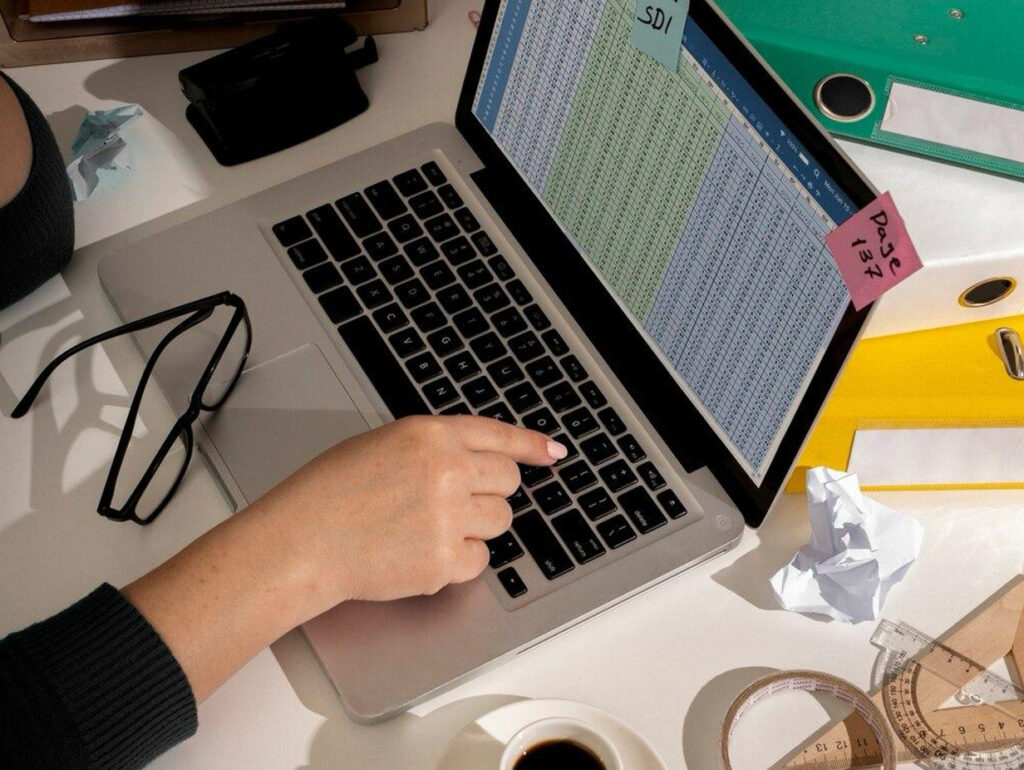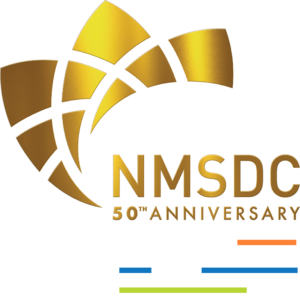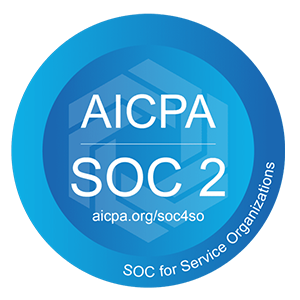As remote work continues to rise in popularity, more companies are embracing flexible work environments. The shift from traditional office settings to remote teams has presented new challenges for project managers. One of the most pressing challenges is ensuring that teams stay aligned, meet deadlines, and collaborate effectively despite working from different locations. Project management tools are crucial to solving this issue, offering solutions that enhance productivity and streamline workflows.
These tools help bridge the communication gap, provide structure, and ensure transparency for all team members. They allow remote teams to stay on track with tasks, deadlines, and project goals. With the right project management software, remote workers can collaborate efficiently, access important documents, and track their progress—no matter where they are located.
Why Remote Work Requires Specialized Tools
Remote work presents unique challenges that require specialized tools to address the lack of in-person communication, time zone differences, and the complexity of managing dispersed teams. Without the right tools, team members may miss important updates, leading to missed deadlines or confusion about project status. Project management tools help mitigate these issues by offering a centralized platform for team communication, task tracking, and file sharing.
Moreover, the flexibility and variety of remote work often require custom workflows, which general-purpose tools can’t always accommodate. Remote project management tools allow businesses to tailor their systems to meet specific needs. These tools ensure that remote workers have access to everything they need, whether it’s assigning tasks, providing real-time feedback, or tracking project progress.
Key Features to Look for in Remote Work Project Management Tools
When selecting a project management tool for remote work, it’s crucial to consider key features that facilitate collaboration, task tracking, document management, and reporting.
- Collaboration Features: Real-time chat, video conferencing, and file sharing allow remote teams to communicate seamlessly and make quick decisions.
- Task Tracking: Tools should allow managers to assign tasks, track deadlines, and update the progress of ongoing projects.
- Document Management: Remote tools should offer cloud storage and easy access to documents and resources.
- Reporting and Analytics: Managers should have the ability to track team performance through detailed reports and progress tracking.
- Integrations: The software should integrate with other platforms your team uses, such as Google Workspace, Slack, or time-tracking tools.
Tool 1: Trello
Trello is a visual project management tool that excels in task management and collaboration. It uses boards, lists, and cards to represent tasks, making it easy to track the progress of projects in real time. Team members can drag and drop cards to move them through different stages, assign tasks, add deadlines, and comment on each card. This structure makes Trello intuitive for teams who need a simple way to organize work visually.
Its simplicity is one of Trello’s greatest strengths, making it a great option for teams of any size. Additionally, Trello integrates with various tools like Slack, Google Drive, and Evernote, ensuring smooth communication and document sharing. However, for larger teams or more complex projects, Trello’s simplicity can be limiting, which is why some businesses turn to other tools as their needs grow.
Tool 2: Asana
Asana is another popular project management tool known for its robust task tracking and organizational features. With Asana, teams can create detailed tasks and sub-tasks, assign them to specific members, and track deadlines with due dates. It also offers a calendar view for tracking tasks and milestones, allowing teams to visualize their timelines and priorities.
One of Asana’s standout features is its versatility. It supports multiple views, including list, board, and calendar views, which cater to different working styles. Teams can also use Asana to track both ongoing and completed projects, making it easier to reflect on past work and improve future project planning.
Tool 3: Monday.com
Monday.com offers a highly customizable platform that supports diverse project workflows, allowing teams to automate tasks and manage projects more effectively.
Custom Workflows: Monday.com’s key feature is its ability to customize workflows. Teams can set up unique workflows based on the type of project or team structure, helping everyone stay organized.
Automation: Monday.com offers automation features to help reduce repetitive tasks and improve efficiency. This includes automating task assignments, sending reminders, or notifying team members about important updates.
Collaboration: Monday.com also excels in collaboration features, offering real-time updates, file sharing, and task management.
Reporting: With its customizable reporting tools, managers can keep track of team performance and project status at a glance.
Tool 4: Slack
Slack is primarily a communication tool, but its project management capabilities make it a valuable addition to any remote team’s toolkit. Slack channels can be created for different projects or departments, allowing teams to have focused conversations and share resources. It integrates seamlessly with other tools like Google Drive, Trello, and Asana, enabling teams to access documents, update tasks, and collaborate without leaving the platform.
Slack also supports direct messaging, file sharing, and video conferencing, making it an all-in-one communication hub. With its searchable message history, team members can quickly find past conversations or files. However, while Slack excels in communication, it doesn’t offer as much task management functionality as other tools, which is why many teams use it in conjunction with other project management software.
Tool 5: Basecamp
Basecamp is a comprehensive project management and team collaboration tool designed to simplify communication and task tracking. It offers to-do lists, file sharing, messaging boards, and real-time group chat, all within one platform. Basecamp’s straightforward approach makes it ideal for remote teams that need a simple, easy-to-use system for managing tasks and communication.
One of the strengths of Basecamp is its simplicity, making it a great choice for smaller teams or those with straightforward project management needs. However, for larger or more complex teams, Basecamp may lack some of the advanced features and customization options offered by other tools like Monday.com or Asana.
Tool 6: ClickUp
ClickUp’s all-in-one project management tool provides unique views, such as lists, boards, and Gantt charts, to help teams manage their work efficiently.
Custom Views and Layouts: ClickUp allows users to switch between different views, including list, board, calendar, and Gantt charts, depending on the type of work they’re doing.
Task Dependencies: ClickUp supports task dependencies, allowing teams to set up projects where one task must be completed before another can begin.
Time Tracking: The built-in time tracking tool helps remote teams monitor how much time is being spent on specific tasks or projects.
Integrations: ClickUp integrates with popular tools such as Slack, Google Calendar, and Dropbox, streamlining communication and document management.
Tool 7: Wrike
Wrike is a highly versatile project management tool that works well for both small teams and large enterprises. It offers Gantt charts, task tracking, and real-time collaboration, allowing teams to visualize their work in multiple formats. Wrike also supports custom workflows and templates, enabling remote teams to streamline processes and track progress according to their specific needs.
One of Wrike’s standout features is its ability to integrate with a wide variety of third-party tools, including Slack, Google Workspace, and Microsoft Teams. This makes it an ideal choice for businesses that already use other tools for communication or file sharing. Wrike also provides detailed reporting and analytics, giving managers the ability to track key performance metrics and ensure projects are on track.
Tool 8: Zoho Projects
Zoho Projects is a budget-friendly project management tool that offers task management, Gantt charts, time tracking, and document management. It is especially well-suited for smaller teams that don’t require all the advanced features of larger platforms like Asana or Wrike. The simple interface and easy-to-use features make Zoho Projects an attractive option for businesses that are new to remote project management tools.
While Zoho Projects may not be as feature-rich as other tools, it offers solid task management capabilities, making it a great option for teams that prioritize simplicity. It also includes integrations with other Zoho products, making it ideal for businesses already using other Zoho tools.
Integrating Your Tools for Seamless Remote Project Management
Integrating project management tools like Slack, Google Drive, and Zoom can greatly enhance collaboration and streamline communication for remote teams.
- Slack + Trello: Integrating Slack with Trello allows teams to communicate about specific tasks directly within Slack, without having to leave the platform.
- Google Drive + Asana: Sync Google Drive with Asana to share documents directly within tasks, making it easier to keep resources organized.
- Zapier + Monday.com: Use Zapier to automate workflows between Monday.com and other tools, such as automatically updating tasks in Monday.com when a new email arrives.
- ClickUp + Zoom: Integrate Zoom with ClickUp to schedule meetings directly from within the platform, ensuring seamless communication and task tracking.
How to Ensure Effective Communication in Remote Teams
Clear and open communication is critical in remote work environments. Using project management tools like Slack or Trello can help ensure that team members are always on the same page. Regular updates, clear task assignments, and real-time notifications help keep everyone informed about what’s happening across projects. Additionally, holding regular check-ins via video conferencing tools such as Zoom can bridge any communication gaps.
It’s important to set clear expectations around communication channels, response times, and project updates. By establishing these expectations, remote teams can avoid confusion, reduce misunderstandings, and maintain a high level of productivity.
Tracking Progress and Managing Deadlines with Remote Tools
Remote work often involves juggling multiple tasks and projects at once, which is where project management tools come in. Most tools, such as Asana and Trello, allow managers to set milestones, track deadlines, and visualize project timelines using Gantt charts or calendar views. This visibility helps ensure that projects stay on track and that no deadlines are missed.
Task tracking features also make it easy to delegate work, monitor progress, and adjust plans as needed. With tools like Monday.com or Wrike, teams can view project status at a glance and make data-driven decisions about how to prioritize tasks and allocate resources.
Security and Data Management in Remote Work Tools
Ensuring data security and proper management is essential when using remote project management tools to protect sensitive information.
- Encryption: Ensure that the project management tool encrypts data both in transit and at rest, protecting sensitive information from unauthorized access.
- Access Control: Set up user permissions to control who can access, edit, and share specific documents and tasks.
- Two-Factor Authentication: Use two-factor authentication (2FA) for an extra layer of security when logging into your project management tools.
- Backup and Recovery: Look for tools that offer regular backups and quick recovery options in case of data loss or system failures.
Tips for Choosing the Right Project Management Tool for Your Remote Team
Start by evaluating the size and needs of your team. Some tools are better suited for smaller teams, while others scale well for larger businesses. If your team is small, you may want to focus on simple tools like Trello or Zoho Projects, while larger teams might benefit from the more advanced features of Monday.com or Wrike.
It’s also essential to consider integration capabilities. Choose a project management tool that integrates with the other tools your team is already using, such as Slack, Google Drive, or Zoom. Lastly, make sure that the tool offers the right security features to protect your team’s data.
How Remote Work Tools Improve Team Collaboration and Productivity
Effective project management tools foster collaboration by providing a centralized space for team members to work together. Tools like Asana and ClickUp allow teams to assign tasks, share files, and track progress in one place, reducing the need for lengthy email chains or disjointed communication. This results in quicker decision-making and fewer delays.
By improving task organization, transparency, and accountability, project management tools help remote teams stay focused and productive. Managers can quickly identify bottlenecks, adjust workloads, and ensure that team members are on track to meet deadlines. As a result, projects are completed more efficiently, and team morale remains high.
How Remote Raven Can Help Your Team Succeed in Remote Project Management
Remote Raven provides virtual assistance services tailored to remote teams. Whether you’re managing complex projects or need support with routine administrative tasks, our expert VAs ensure that your remote workflows stay organized and efficient. We help with everything from project setup, task delegation, communication management, and reporting.
Let us assist in keeping your team on track while you focus on growing your business. Ready to optimize your remote work? Visit Remote Raven for a free consultation today.