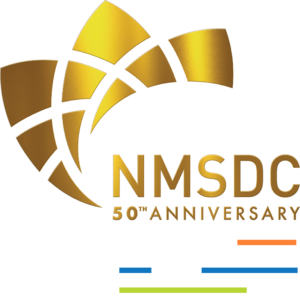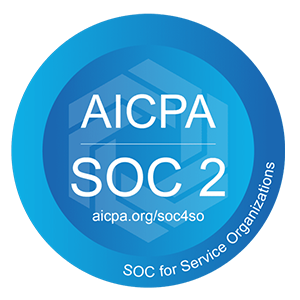On Remote Work Setup and Home Offices
Technology played a big role in the rise of remote work opportunities. Thanks to the emerging working-from-home setup, many employees have finally bid goodbye to long hours of commute.
Working in the comforts of our own homes has been a delight. However, even technology sometimes fails and puts our credibility at risk. Read on if you want to know the basic steps for fixing the most common technical issues when working from home.
Most Frequent Technology Issues With Working Remotely
- Internet Connectivity Issues
High-speed internet connection is of utmost importance for remote work because it is what connects them to the team. Despite being the most essential tool, it poses the most common problem.
According to an online report, many things can slow down your home Wi-Fi network. This may include many connected devices, bad weather, and old router hardware.
Experts suggest these steps when outside-of-office workers experience internet connectivity issues:
- Restart the router or modem
- Move closer to the Wi-Fi router or use a wired connection for a more stable signal
- Disable and then re-enable Wi-Fi on the device
- Clear the cache and cookies on your web browser every sign in
- Use a mobile hotspot in case of emergency
- VPN Connectivity Issues
Forbes published an article discussing how VPN issues can cause major security risks for an organization. Usually, when a VPN goes down, an end user will often continue to work on the Wi-Fi they have access to. During that time, cyberattackers can more easily perform a man-in-the-middle attack and gain a pass to the user’s workstation. This is the reason why it is always a top priority to report when a VPN issue persists.
Experts said the easy solution to VPN problems includes checking connectivity using tools like fast.com and restarting the modem and router. Moreover, it is also recommended to verify the VPN configuration, server address, connection protocols, and credentials, and briefly disable firewall and antivirus settings to configure them to allow VPN traffic.
- Computer and Other Device Problems
Remote workers rely on their computers and other devices to accomplish their jobs. That is why it is very frustrating when a computer slows down while in the middle of a task. According to a blog, there are many reasons why a computer crashes or becomes unresponsive, including malicious software, a dying hard drive, or too many programs running simultaneously.
If you are facing computer problems, here are a few things to try and fix:
- Restart your computer
- Update your operating system, drivers, and other tools
- Scan for viruses and malware
- Uninstall any unnecessary programs
- Make sure your computer meets the minimum system requirements for the software you are using
- Disable any unnecessary programs that start up automatically when you sign in on your computer
- Difficulty Joining Video Calls
According to LinkedIn, online meetings are a staple when working outside of the office. It is very tough to experience technical issues while having a video call with the team, or clients.
If you are experiencing trouble with video conferencing, here are some ways to handle the situation:
- Are you experiencing audio problems? Test your microphone by clicking the “Test Mic” button in your conferencing app when you sign in. This test shows if your device is picking up your voice. Following the test, you may adjust the input volume of your microphone depending if it is too faint or too loud.
- Another way of resolving audio issues is to simply switch from headphones to your computer’s speakers or vice versa. Experts added that headphones may provide better clarity, especially in noisy surroundings.
- If technical challenges persist, you may check the manufacturer’s website for the latest drivers and then update or reinstall the software before restarting your computer.
- Check your GPU. According to Forbes, a high-performing Graphic Processing Unit will help a computer run a video conference while also running other applications without bringing the system to a halt.
- Slow Application Performance
Another common tech issue when working from home is encountering slow performance on networked devices and applications. A sluggish computer software can be a real productivity roadblock.
If you are a non-IT-savvy worker, you may try these simple solutions when you encounter slow app performance:
- Disconnect and close unnecessary devices and applications to free up RAM space
- Identify the quality of server (QoS) settings and adjust them where possible
- Clear your cache whenever you sign in to your computer. According to LinkedIn, over time, your computer accumulates temporary files and cache data that can clog up its performance. Regularly clear your browser cache, delete temporary files, and empty the recycle bin.
- Inability To Access Files In The Cloud
Some specific tasks of virtual employees require accessing files stored in the cloud. Cloud storage services provide a cost-effective solution to keep huge amounts of documents and other files. Moreover, it allows accessibility of company files to any employee anytime and anywhere.
However, sometimes remote employees encounter technical issues and fail to access the company’s cloud storage. If you are experiencing such concerns, experts advise you to check your internet connection to ensure it is functioning and stable. You can also handle the frustrating scenario by verifying that you are using the correct login credentials for the cloud storage service.
A tip to avoiding compromised files is to never sign in for work using public Wi-Fi. Free internet is never secure and can result in worse concerns than tech issues. Public networks can be used by hackers to distribute malware and viruses that corrupt laptops and other devices.
- Forgotten Passwords
Password maintenance for remote workers is complex and crucial because they commonly use multiple apps or programs every day and they need unique passwords for each login to maintain security.
According to Forbes, to avoid forgetting your passwords for work apps, you should utilize a single sign-on model, where the password is managed by a single authority that is easier to reset and manage in case of lockouts or expirations.
Tech Issues Still Persist?
Technical issues happen now and then but what if they occur regularly and affect your performance of working from home?
Some companies provide IT support to their remote workers. If your employer offers this service, it is important to communicate with the tech support team for them to assess the root cause of your tech issues. You can minimize the time spent troubleshooting if you immediately report to an expert tech person and let them handle the situation.
Remote workers are also known as independent contractors. As an autonomous party, employers may expect them to handle technical issues on their own. In this situation, a remote worker may seek IT support from outside the company.
More often than not, tech issues persist when the hardware is outdated. If your computer continues to experience failure in simultaneously running multiple apps and programs, consider investing in a new one that will help you become more productive and efficient in working from home.
Benefits Of Remote Workforces
Despite many technical issues faced by remote workers, their professional services and skills continue to provide positive effects to many businesses.
If you own a startup company or if you are a professional looking for an employee to help you with administrative dutiesand repetitive tasks, look into hiring a remote worker. Because of technology, remote workers can perform responsibilities similar to an onsite employee.
Statistically, you can save costs if you hire a virtual worker over an onsite assistant or executive secretary. For example, a virtual employee does not require common expenses like transportation allowance, clothing allowance, communication allowance, and several other government-appointed benefits.
The Bureau of Labor Statistics estimates that about 31% of the average pay for average workers goes towards the cost of benefits. That means an employer is paying nearly a third of the overall wage towards benefits—not the actual hourly cost of the labor for which you are paying.
In assistance services, you can essentially have the same experience on a virtual basis without the same full-time commitment when it comes to cost.
Interested In Hiring A Skilled WFH Employee?
Are you interested to hire an individual or a full-time team for a remote job? Remote Raven can help you look for qualified individuals in the Philippines and select the best candidate for the position.
Schedule an appointment with Remote Raven now and we will discuss how to create job listings and post a job ad on accredited websites in the Philippines. The agency has Filipino Recruitment Specialists with connections to skilled candidates. We can provide you with a list of competent applicants and perform background checks before you start hiring.
Remote Raven provides workforce solutions and handles all processes in onboarding. As a business owner, your best solution to avoid being overwhelmed with the direct hiring process is delegating responsibility to a trustworthy agency.
Contact Remote Raven now!
###