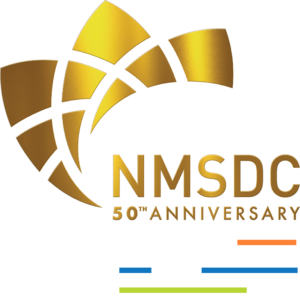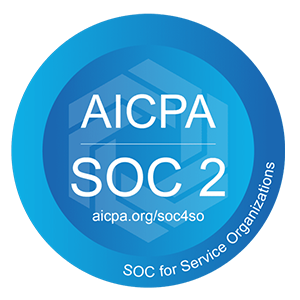You may be wondering whether there is still a need to upskill your leadership qualities for remote work setup now that the pandemic isn’t much of a threat. Perhaps, you are at crossroads on whether your business should continue transitioning from on-site to virtual offices.
Maybe you are asking if remote work is indeed the future of the workspace or if it is just a mere band-aid solution for businesses during the pandemic.
Is this really the foreseeable future you, as a leader, should be concerned about? Let’s break down the facts for you.
Will remote teams continue to exist after COVID?
Virtual workplaces and remote work, in general, may have long existed before the onset of COVID-19. Still, it is the threat of coronavirus infection that has forced multiple businesses to shift from on-site offices to virtual ones. Now that a large fraction of the world has somehow reached the post-pandemic era, the question of whether this business model will persist arises.
In a report by Mckinsey Global Institute in 2021, it is predicted that the need for virtual workspaces may be less intense than in 2020. However, the shift to remote work for most industries such as tourism, leisure, and computer-based office work will still likely continue at a relatively slower pace.
The pandemic has undoubtedly shaped the future trajectory of workspaces permanently, and there are currently no signs that say otherwise.
In addition, more and more employees are inclined to work in a hybrid setup rather than fully onsite with a lot of them citing the ‘flexibility’ of work as the main reason. In fact, according to another report, a considerable amount of employees are considering switching employers if they insist on reverting back to a complete face-to-face work setup.
With the success of a business being heavily reliant on the performance of its employees and market trends, shouldn’t a future-ready leader consider some of these factors?
What is remote/ virtual collaboration?
In its basic definition, remote collaboration or virtual collaboration refers to a form of teamwork that is based on and carried out solely via communication technologies. Team members or employees from different locations utilize web communication channels to interact regularly and complete a task. Instead of commuting to meet face-to-face and work together onsite, employees will work in a virtual setting.
Why are office teams being replaced by virtual teams?
You may be wondering why this business model continues to persist and is actively chosen by employees. Here are the benefits of remote teams for employers and employees:
For employers
Cost is effectively managed.
Employers can save a lot from reduced office space and overhead costs with remote work setups. Rising costs of rent, mortgage, and energy to run physical office spaces will be lessened.
Increased productivity among employees.
In a research in 2021, there is a positive correlation found between work productivity, job autonomy, and self-leadership associated with working remotely. Additionally, another study showed that there is a decreased rate of absenteeism among employees with remote work setups.
Disaster resilient work setups
Working remotely has proved during the pandemic that it can withstand varying workplace obstructions. Work-from-home policies will allow business operations to continue despite the unavailability of physical offices during natural and man-made disasters.
Increased competitive advantage
Telework allows talent retention and paves access to talent from across the globe. Virtual teams would allow team members to collaborate efficiently despite geographical and time zone differences.
Reduced carbon footprint
Working from home would reduce the environmental impacts caused by additional energy requirements of office rental spaces and transportation incurred by employees.
For employees
Work-life balance
Team members can save time by working from home. Additionally, the overall time spent preparing for work will be reduced and added to the time spent on personal lives. There will be no need to worry about traffic anymore.
Autonomy and flexibility
Remote teams can dictate their working hours, and become self-sufficient. With reduced censorship and potential micromanagement from the higher-ups, employees can now effectively manage how they’ve spent their work hours.
Better work environment
A virtual environment is customizable. Taking advantage of working remotely, employees can personalize their work experience by having a personally decorated home office, background music while working, and so much more. There are also fewer distractions as it is easier to establish boundaries with your co-workers when they are physically away.
Effective communication
As ironic as it might seem, working remotely does pave the way for better communication. Uncomfortable personal discussions can be avoided and all work-related communications are documented. Project management is a lot easier with efficient information sharing and tracking of work processes.
Challenges in Handling Virtual Teams
Although having virtual teams are undoubtedly beneficial, it is not immune to challenges and setbacks. Virtual collaboration for work is still an experimental phase for most businesses. Here are some downsides of managing virtual teams.
Establishing Office Culture
Reduced physical interaction makes it harder for businesses to cement company-specific values among their employees. Company culture relies heavily on social connection and with the physical distance, it is hard to cultivate it among new employees.
Unorganized Work Structure
It is hard for a remote worker to visualize the big picture of remote collaboration. More often than not, he might see himself as a lone worker rather than a member of a team. The disrupted work structure can make remote workers feel apathetic toward the whole team’s success.
Setting Professional Boundaries
Multicultural team members may have opposing work cultures with one another. Different time zones can also affect a team member’s perception of another’s availability. In addition, a lack of time management among individual team members and the team as a whole may cause an overlap of personal and professional lives leading to burnout.
Communication Barriers
Virtual environments have limitations. Thus, it may be hard to connect team members while working on a specific project. Remote team collaboration can become difficult without centralized communication tools to communicate and track project progress.
Differences in personal attitude towards communication may also pose a problem. Team management can be tough when team members are not on the same page with how they want to communicate. Some team members may want to interact regularly while others, may want to have video chat sparingly.
Home Distractions
The overlap of personal lives and professional duties when working from remote locations can cause the team member to be easily sidetracked during work hours. Loud noises and family conflicts may affect the team member’s performance.
Security Risks and Trust
Unsecured internet connection and lack of personal space may put the confidentiality of certain sensitive work information at risk. The unregulated home office space is a breeding ground for hacking, phishing, privacy violations, confidentiality violations, and so much more.
Lack of access to office-specific equipment and tools
Working in the same office allows employees access to premium software, high-speed internet, and other new technologies that would allow them to perform their jobs at an optimum level. These benefits may not all be present for employees who work remotely.
Effective Work-From-Home Policies
Now that we have identified the challenges of managing virtual teams, we can now enumerate the possible solutions to collaborate effectively.
- Security Protocols. As a team leader, one of the first things you should set among your team members is the security measures they should take to protect company assets. Digital technology may be efficient, but it can also put a lot of confidential information at risk. Providing VPN and other specific company accounts can help protect the confidentiality of work files.
- Communication Regulations. Informal communication was one of the ways to expedite communication for traditional face-to-face work setups. However, this may not work with employees who work remotely. Effective communication varies with remote teams. Task-related communications should only be done using company-regulated communication channels.
- Working hours and boundaries. More organizations are taking advantage of hiring talents from other countries with different time zones. Unfortunately, without definite rules for working hours and boundaries, team leaders are putting their members at risk of burnout.
Multiple time zones can indeed put stress on both remote employees and their team leaders. It is important that the team member and team leaders are on the same page when it comes to their expectations of work hours and their boundaries.
- Timekeeping and reporting. The lack of access to immediately check on the work done by employees makes it hard to gauge team performance. Time management and the right tools for project management can make it easier to manage virtual teams. Protocols on how frequently work reporting should be done can also guarantee that assigned tasks are being managed in a timely manner.
- Virtual meeting etiquette. Virtual meetings can help encourage collaboration, mutual support, and interpersonal skills as well as establish team building, and teamwork among remote team members. However, it is important to use the right communication tools and set regulations during a video chat to maintain the order of these meetings. Team meetings, even though conducted virtually, should still adhere to the company’s rules and regulations.
- Technology and Company Resources Usage. Providing regulations on the use of company technology and other assets can prevent misuse among team members when they work remotely. This may include preventing remote employees from using company-provided laptops, paid internet subscriptions, and other company software for other personal businesses.
- Approval Guidelines and Procedures. Creating approval guidelines and procedures in acquiring company resources or sharing work files is another step to protect the company’s sensitive information.
- Team Collaboration. It is no secret that successful virtual teams collaborate effectively. Remote team collaboration is essential in brainstorming and cultivating creativity among employees. Team leaders should continuously encourage virtual teamwork despite cultural and time zone differences.
Best Project Management Tools
Managing people remotely is a different ball game for leaders. Effective communication is also different for remote teams. Here are some of the best project management tools to allow team members from different locations to collaborate virtually.
Monday Work Management
Monday work management is a collection of tools in one app that highlights the work processes instead of tasks to be done. This helps assist remote teams enhance collaboration skills as it allows them to see the whole picture of what they are working on. Monday work management helps provide Kanban Boards, Gantt charts, native time tracking, card level permissions, software integrations, due dates, and guest access.
ClickUp
ClickUp is another suite of tools to assist in remote team productivity. It provides real-time chat, comments for action items, notification settings, and visual widgets to track task sprints, work hours, statuses, documents, and embeds.
Hubstaff
Hubstaff is another productivity tool that allows remote team members to do time tracking, GPS locating, payroll, reporting, and team organization. This is a popular application for managing remote teams as it can run despite a slow internet connection.
Calendly
Calendly is an efficient scheduling software for those who work in human resources. It allows you to schedule meetings for multiple people at different time frames. Guest access to another remote team member’s calendar allows them to easily set an appointment with another team member at a time that is convenient for them without the need for unnecessary negotiations.
Wrike
Wrike is another project management tool that helps facilitate remote team collaboration with its automated workflow system. Wrike allows task assigning, meeting scheduling, task prioritizing, workload management, and data storage. It is also relatively cheaper compared to other project management tools.
Asana
Asana is a project management software that assists in managing virtual collaboration. It helps track progress and specializes in managing virtual team projects. It has a built-in chat system and can be downloaded on desktops and mobile devices.
Airtable
Unlike other similar tools, Airtable is solely a cloud-based virtual management software. It is a spreadsheet-like format that aids in tracking project management, contact databases, inventory tracking, document storage, and task lists. It utilizes relational databases to assist in documenting virtual teams’ progress.
Jira
Jira is a popular tool among software developers. This project-tracking tool not only documents progress or assigns tasks like others, but it also assists, in issue detecting, bug tracking, warehouse automation, and so much more.
Zoho Projects
Zoho Projects does not only allow virtual team members to collaborate, but it also allows access to customers. It provides a single portal for your clientele and virtual teams to set tasks and milestones. It also helps detect issues, document sharing, and calendar management for efficient remote collaboration.
Tips for Establishing Your Next Virtual Team
With remote collaboration, team building and team meetings can be a lot trickier. Managing virtual teams requires a different level of attention to detail, organization skills, patience, and talent to collaborate with people from multicultural backgrounds. Here are a few tips for managing your next virtual teams.
- Provide training. No matter how little or how large of a role they play on your team, it is important to provide training. Virtual team training may include but is not limited to business process training, cross-cultural training, technology training, and group process training. This will also help develop a unique team culture that works for everyone.
- Allow flexibility. This will help cater to employees from different time zones. In addition, this will help retain and attract better talents from across the globe. Organize meetings based on what is best for all time zones and make reasonable expectations about their availability.
This tip also includes being flexible with your KPIs for tracking work progress. Some tasks may be needed to be tracked hourly while others are not. Align your KPIs based on their duties and job description.
- Ask for progress reports and establish reward-driven work culture. Like what is stated above, different tasks can be measured differently. Asking for progress reports can help you better appreciate the work completed by your team as some efforts cannot be accurately quantified. Providing feedback is also essential in maintaining transparency, trust, and effective communication among your team.
- Utilize communication and management tools efficiently. The right software and tools can help increase the effectiveness of remote collaboration.
Build your next virtual team with Remote Raven
Now that you are a future-ready leader, let us help you find the next member for your virtual team and ace that remote collaboration for your business. Contact us now!