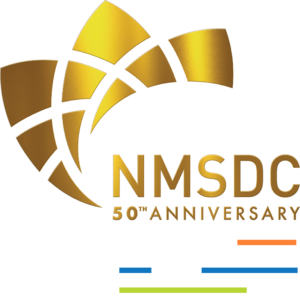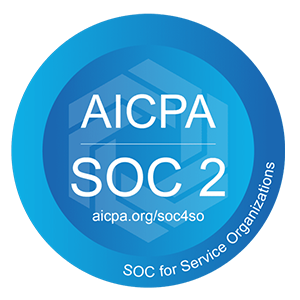The rise of remote work has dramatically reshaped how businesses operate, with many companies shifting to fully remote or hybrid models. Whether you’re a freelancer, a small business owner, or part of a distributed team, the tools you use play a pivotal role in maintaining productivity and streamlining workflows. With the right tools, remote work can be just as effective as in-person collaboration, if not more.
In this blog, we’ll explore essential free remote work tools that can help you manage everything from communication to task automation. These tools are designed to boost efficiency, improve team collaboration, and support work-life balance. Let’s dive into the best options to elevate your remote work experience.
Communication Tools
Communication is at the heart of remote work, and having the right tools can make or break your virtual team’s success. Tools like Slack and Microsoft Teams provide instant messaging capabilities, file sharing, and integration with other apps, making it easier for teams to stay connected. Zoom, on the other hand, is ideal for virtual meetings and webinars, offering reliable video and audio quality.
With communication tools, you can create channels or groups for different projects or teams, ensuring that conversations stay organized. These tools also allow for seamless collaboration, whether you’re discussing tasks in real time or sending updates. Strong communication tools eliminate the feeling of isolation and help maintain a cohesive, productive team dynamic.
Project Management Tools
Managing tasks and projects remotely requires effective organization, and these free tools make it easier to stay on track with deadlines and responsibilities.
- Trello: An intuitive, visual tool for organizing tasks with boards, lists, and cards.
- Asana: Ideal for task tracking and team collaboration with a simple interface.
- ClickUp: Combines project management, document sharing, and time tracking all in one tool.
These project management tools are designed to keep everyone on the same page by providing clear visibility into deadlines, responsibilities, and progress.
Cloud Storage Solutions
Cloud storage has become an essential tool for remote work, enabling teams to access documents, files, and data from anywhere with an internet connection. Google Drive offers seamless integration with other Google Workspace apps and allows for easy file sharing, while Dropbox is known for its user-friendly interface and file syncing capabilities across devices.
For businesses that rely on large files or need to collaborate on documents, cloud storage is invaluable. These tools ensure that your files are backed up and accessible, reducing the risk of losing important information. Cloud storage can also support collaborative work, with real-time updates and shared file access for team members working from different locations.
Time Tracking Tools
Remote work can sometimes blur the lines between personal and professional time, which is why time tracking tools are essential for maintaining productivity. Tools like Toggl, Clockify, and Harvest allow individuals and teams to log hours spent on different tasks, helping to manage time more efficiently.
Time tracking not only keeps everyone accountable but also provides valuable insights into how time is being spent on different projects. This can be especially useful for freelancers or businesses looking to assess the time spent on client work or specific tasks. These tools can also integrate with other project management systems to give you a complete view of how time is allocated within the team.
Document Collaboration Tools
Collaborating on documents from different locations is simplified with these free tools, which allow teams to work on the same file in real time.
- Google Docs: Collaborative real-time document editing with built-in comments and version history.
- Microsoft Office 365: Cloud-based editing of Word, Excel, and PowerPoint files.
- Notion: A flexible tool for note-taking, project management, and document sharing.
These tools provide teams with a way to work together on documents without worrying about version control or conflicting edits.
Team Collaboration Platforms
Team collaboration platforms help bring together different tools into one centralized location for improved efficiency. Monday.com, for instance, allows teams to organize tasks, track project progress, and collaborate through visual workflows. Wrike offers robust reporting tools and resource management features, making it a great choice for teams with complex project structures.
Basecamp is another excellent choice for team collaboration, as it combines to-do lists, file storage, and communication tools all within one platform. By using these tools, teams can keep their work organized, enhance communication, and ensure everyone is on the same page, no matter where they’re located.
Note-Taking Tools
Remote work often involves attending virtual meetings or brainstorming sessions, and it’s easy to forget key points without a good note-taking system. Evernote allows you to organize notes, create checklists, and even scan documents for easy reference. OneNote offers similar features, along with deep integration into the Microsoft Office ecosystem, making it ideal for Office 365 users.
Google Keep, a simpler option, lets you quickly jot down notes, set reminders, and create lists. It syncs across devices, so your notes are always accessible. Whether you prefer more detailed note-taking or quick, easy lists, these tools help ensure that important information doesn’t slip through the cracks.
Virtual Meeting Tools
Virtual meetings are a key part of remote work, and these free tools ensure smooth, efficient communication with colleagues and clients, no matter where they are.
- Zoom: Reliable video conferencing with breakout rooms and webinar capabilities.
- Google Meet: Integrated with Google Workspace for simple scheduling and meetings.
- Jitsi: An open-source alternative to Zoom that offers secure video calls.
Virtual meeting tools allow teams to hold meetings, webinars, and conferences from anywhere in the world with just an internet connection.
Task Automation Tools
Remote work can often involve repetitive tasks, like data entry or task assignments. Task automation tools like Zapier, IFTTT, and Automate.io can help eliminate time-consuming processes by connecting different apps and automating workflows. For example, you can set up a workflow that automatically saves email attachments to your cloud storage or sends reminders when tasks are due.
By integrating apps like Google Calendar, Slack, or email, these tools help reduce manual work and streamline workflows, allowing teams to focus on higher-level tasks. Automation not only saves time but also improves accuracy, as it eliminates the potential for human error in repetitive tasks.
Remote Desktop Tools
Remote desktop tools like AnyDesk, Chrome Remote Desktop, and TeamViewer enable remote access to your office computer or server from anywhere. These tools are particularly useful for IT professionals, support teams, or remote workers who need access to specific software or systems that are only available on their desktop.
By using remote desktop tools, employees can troubleshoot issues, access files, or run programs without being physically present in the office. This allows for greater flexibility and ensures that remote workers can perform their tasks as efficiently as if they were working from the office.
HR & Payroll Tools
For remote teams, managing HR tasks like payroll and benefits can be challenging, but these free tools help streamline these processes and ensure compliance.
- Gusto: Comprehensive HR software with payroll, benefits, and hiring tools.
- Zenefits: A cloud-based HR platform that manages benefits, time off, and compliance.
- Paycor: A payroll and HR platform that simplifies employee management.
These tools streamline payroll processing, employee benefits administration, and HR compliance for remote teams.
Video Conferencing Tools
Video conferencing is crucial for remote teams to maintain face-to-face communication. Zoom is one of the most popular platforms, offering features like screen sharing, breakout rooms, and webinar hosting. Skype is another reliable option, especially for smaller teams or one-on-one meetings, with both video and voice call capabilities.
Google Meet, integrated with Google Workspace, is a good option for teams already using Google apps for collaboration. With these tools, remote workers can easily communicate, hold meetings, and stay connected with their colleagues, no matter where they are.
File Sharing Tools
Secure file sharing is essential for teams that need to collaborate on documents or share large files. WeTransfer allows users to send files up to 2GB for free, making it ideal for sending heavy files quickly. Dropbox, a more comprehensive cloud storage solution, also offers file sharing features, enabling teams to share files, set permissions, and collaborate.
Send Anywhere is another tool that allows for simple, secure file transfers, using both web and mobile platforms. These tools ensure that file sharing is quick, secure, and efficient, helping remote teams maintain workflow continuity without worrying about file size limits or security risks.
Customer Support Tools
Providing excellent customer service remotely is made easier with these free tools that help businesses manage support tickets and client inquiries efficiently.
- Freshdesk: A helpdesk platform that provides ticketing, collaboration, and reporting features.
- Zendesk: A customer support software with ticket management and self-service options.
- Help Scout: A support desk tool that focuses on simple email-based communication.
These tools enable businesses to provide efficient customer service from anywhere, whether you’re working from home or on the go.
Virtual Collaboration Whiteboards
Virtual whiteboards are fantastic for remote brainstorming sessions, collaborative planning, or visualizing complex ideas. Miro offers an online whiteboard where teams can create flowcharts, diagrams, and other visual content collaboratively. Jamboard, from Google, provides a simpler interface for quick brainstorming with basic tools for drawing and adding sticky notes.
MURAL is another powerful virtual collaboration platform, great for design teams or anyone who wants to visualize their ideas in a more structured way. These tools help break down geographical barriers, allowing teams to work together creatively, whether they’re sketching out new concepts or planning future projects.
Security & VPN Tools
Remote work requires a secure connection to protect sensitive data and personal information. VPN tools like ProtonVPN, Windscribe, and TunnelBear create a secure, encrypted connection between your device and the internet, ensuring that your online activities remain private. These tools are especially important for workers accessing company resources or communicating sensitive information while working from public networks.
VPNs help secure internet connections, protect against cyber threats, and ensure that remote workers can access files and systems securely, whether they’re using public Wi-Fi or home networks. These tools provide peace of mind when it comes to remote work security, especially in industries handling sensitive information.
Unlocking Success in Remote Work
As remote work becomes increasingly common, having the right tools is crucial to maintaining productivity, security, and collaboration. Theese free tools listed in this blog provide a wide range of solutions to help remote teams stay connected, organized, and efficient. From communication and project management tools to time tracking and security measures, there are plenty of free resources available to make remote work a success.
By using these tools, remote workers can streamline workflows, maintain effective communication, and ensure that they are operating at their full potential, regardless of where they’re located. If you’re looking for personalized support in managing your remote work operations, Remote Raven offers expert virtual assistant services to help streamline your daily tasks. Visit our website at Remote Raven for a free consultation and learn how our skilled VAs can assist you in optimizing your remote work experience.