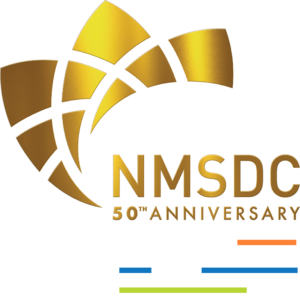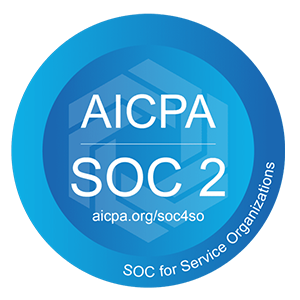Remote work has become a cornerstone of modern business, enabling professionals to work flexibly from anywhere in the world. With this shift comes the need for tools that can enhance productivity, collaboration, and communication for distributed teams. Whether you’re a freelancer, a small business owner, or part of a larger remote team, the right tools can make all the difference in how effectively you work.
This blog explores the best tools for remote work, covering everything from project management software to health and wellness apps. By leveraging these resources, you can stay organized, connected, and productive while ensuring a balanced work-life dynamic. Let’s dive into the essentials for creating a seamless remote work experience.
Project Management Tools
Effective project management is critical for remote teams to stay on track and meet deadlines. Tools like Trello and Asana allow users to create task boards, assign responsibilities, and monitor progress in real-time. Trello is particularly effective for visualizing workflows, while Asana’s features cater to complex project tracking and prioritization. These platforms make it easy for team members to collaborate, reducing miscommunication and improving task delegation.
Monday.com offers a more customizable solution with robust automation capabilities. It integrates seamlessly with other tools like Slack and Zoom, creating a centralized hub for all project-related tasks. These tools help ensure that remote teams remain organized, efficient, and focused on achieving their goals, no matter where they are.
Communication Tools
Clear communication is essential for remote teams to succeed. Here are some of the top tools:
- Slack: Best for real-time messaging and team channels.
- Microsoft Teams: Combines chat, calls, and integration with Microsoft 365.
- Zoom: Ideal for video conferencing and virtual meetings.
- Google Chat: A straightforward option for text-based conversations.
Each tool caters to different team needs, ensuring effective communication regardless of location or time zone.
Time Tracking Tools
Tracking time effectively helps remote workers maintain productivity and meet deadlines. Toggl is a simple yet powerful tool that enables users to track hours spent on different tasks, providing insights into work patterns. Freelancers and businesses alike benefit from Toggl’s detailed reporting features, which help optimize workflow and identify time-draining activities.
For more robust needs, Harvest integrates time tracking with invoicing and budget monitoring. This is ideal for teams managing multiple clients or projects. Meanwhile, Clockify offers a free alternative with time-tracking capabilities suited for teams and individuals alike. These tools help ensure time is managed effectively, fostering accountability and efficiency.
Collaboration Platforms
Collaboration is at the heart of remote work, and platforms like Google Workspace and Microsoft 365 have become indispensable. Google Workspace offers tools like Docs, Sheets, and Drive, enabling real-time collaboration on documents and easy file sharing. It’s perfect for teams that need to co-edit content while storing files securely in the cloud.
For more feature-rich environments, Notion is a powerful all-in-one platform for creating shared workspaces. Teams can organize projects, track tasks, and even build knowledge bases. Notion’s flexibility and customization make it a favorite among remote teams who value creativity and organization.
File Storage and Sharing
Secure and accessible file storage is crucial for remote teams. Some top tools include:
- Dropbox: Excellent for file sharing and collaboration.
- Google Drive: Integrated with Google Workspace for seamless usage.
- OneDrive: Best for Microsoft-centric teams.
- Box: Enterprise-level security and collaboration features.
These tools ensure your files are always safe and accessible from any device.
Video Conferencing Software
Video conferencing tools have become the backbone of remote communication. Zoom is the most popular choice, offering reliable video and audio quality alongside breakout rooms and recording features. It’s particularly useful for hosting large meetings or webinars.
Google Meet and Microsoft Teams provide excellent alternatives, especially for teams already using their respective ecosystems. With these tools, virtual meetings feel more professional and engaging, fostering better collaboration among remote teams.
Virtual Private Networks (VPNs)
Ensuring privacy and security while working remotely is essential. NordVPN is a top choice for its fast speeds and strong encryption, making it ideal for professionals who deal with sensitive information. It allows remote workers to access restricted content securely, even on public Wi-Fi.
ExpressVPN is another reliable option, known for its user-friendly interface and exceptional security features. VPNs like these not only protect your data but also ensure uninterrupted workflow when accessing global networks.
Password Managers
Managing multiple accounts and passwords is simplified with tools like:
- LastPass: Secure storage and autofill features.
- Dashlane: Comprehensive password management and dark web monitoring.
- 1Password: Best for families and teams sharing credentials.
These tools enhance security and reduce the stress of remembering countless passwords.
Task Automation Tools
Automation tools can streamline repetitive tasks, saving valuable time for remote workers. Zapier connects apps and automates workflows, such as sending notifications when a project status changes. This eliminates manual follow-ups and ensures tasks flow seamlessly between tools.
IFTTT (If This Then That) offers similar functionality but focuses more on personal automation, like syncing calendars or social media posts. These tools help remote professionals stay efficient and focused on higher-priority tasks.
Focus and Productivity Apps
Maintaining focus while working remotely can be challenging, but apps like Forest gamify productivity by growing virtual trees when users stay off their phones. This encourages focused work sessions and minimizes distractions.
Focus@Will combines neuroscience with music to enhance concentration, while Freedom blocks distracting websites and apps during work hours. These apps are essential for creating a distraction-free environment that promotes deep work.
Team-Building Tools
Team building can thrive even remotely with the right tools:
- Donut: Facilitates virtual coffee chats between teammates.
- Kahoot: Interactive quizzes for fun and learning.
- Trivia: Builds camaraderie through engaging online games.
These tools keep teams connected and foster stronger relationships despite physical distances.
Screen Recording and Sharing Tools
Recording screens for tutorials or feedback has never been easier:
- Loom: Quick and user-friendly screen recording.
- Camtasia: Advanced editing capabilities for polished presentations.
- Screencast-O-Matic: Budget-friendly option with robust features.
These tools are invaluable for remote training and communication.
Expense and Budget Management Tools
Managing finances while working remotely is simplified with tools like Expensify, which allows users to track expenses, submit receipts, and generate reports seamlessly. Freelancers and businesses benefit from its ability to automate reimbursement processes.
For comprehensive financial tracking, QuickBooks provides invoicing, budgeting, and accounting solutions. It’s a trusted tool for small businesses and teams managing remote operations.
Health and Wellness Apps
Staying healthy while working remotely is easier with:
- Headspace: Guided meditations to reduce stress.
- Calm: Sleep and relaxation tools.
- Stretchly: Reminders for physical breaks during work.
These apps promote mental and physical well-being, crucial for long-term remote work success.
Learning and Development Platforms
Remote work offers opportunities to upskill through platforms like Coursera, which provides courses from leading universities and companies. It’s perfect for professionals looking to gain certifications or new skills.
LinkedIn Learning offers bite-sized lessons on various professional topics, making it easier to learn on the go. With tools like these, remote workers can continue growing and advancing in their careers.
Hybrid Work Support Tools
For teams navigating hybrid work, tools like Envoy streamline desk reservations and visitor management. This ensures smooth transitions between in-office and remote setups.
DeskFlex is another great option, offering robust scheduling features to optimize office space usage. These tools make hybrid work more efficient and adaptable for modern teams.
Support for Remote Teams by Remote Raven
Managing remote work can be complex, but Remote Raven is here to make it easier. Our skilled virtual assistants (VAs) help professionals and businesses optimize their workflows by handling project coordination, communication tools, and task management. We take care of the behind-the-scenes work so you can focus on your core responsibilities.
Whether you’re an entrepreneur or part of a growing team, Remote Raven ensures you have the support needed to excel in a remote environment. With well-vetted VAs, tailored onboarding, and comprehensive services, we make remote work more efficient and productive. Ready to take your remote operations to the next level? Contact us today to learn how we can help you thrive in the digital workspace!